Best Valorant Crosshair Pro Codes Download 2024 Latest
Valorant Crosshair Pro software refers to programs that overlay a customizable crosshair on top of your screen, regardless of the application you’re using. This is particularly useful for games that either lack a proper crosshair or where the default crosshair doesn’t suit your aiming preference.
Popular Crosshair Software Options:
- CrossOver: This free and lightweight tool is a great starting point. It offers a basic crosshair overlay that can be customized for size, color, and opacity. It even caters to colorblind gamers with adjustable settings.
- Crosshair V2: Available on the Microsoft Store and Steam, Crosshair V2 boasts a library of pre-made crosshairs favored by professional gamers. On top of that, you can still create your customized design.
- HudSight: For the ultimate control freaks (in the best way possible!), HudSight offers a robust set of features. Build your crosshair from scratch using the editor, or choose from a library of options. HudSight also works seamlessly across various display modes and is optimized for minimal performance impact.

Key Features:
here are the key features of the Valorant Crosshair:
- Target Audience: Gamers who want to improve their aiming, particularly in FPS (First-Person Shooter) games.
- Problem Addressed: Default crosshairs in games may not be ideal for every player’s aiming style or provide sufficient clarity.
- Solution Offered: Crosshair software allows for customization of the aiming reticle (crosshair) to enhance precision and personal preference.
- Benefits Highlighted:
- Customization: Size, shape, color, and pre-made options for ease of use.
- Improved Accuracy: A clearer aiming point for better target acquisition.
- Colorblind Support: Ensures fair and inclusive gameplay for all players.
Benefits of Valorant Crosshair Pro Software:
- Customization: Tweak the size, shape, and color of your crosshair to find the perfect fit for your eye and aiming style. Some programs even offer pre-made crosshairs used by pro gamers, giving you a battle-tested starting point.
- Improved Accuracy: A well-designed crosshair can provide a clearer aiming point, especially when dealing with long-range targets or fast-paced action.
- Colorblind Support: Many crosshair software options offer features to adjust for colorblindness, ensuring everyone has an equal shot at competitive play.
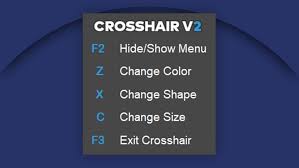
Customization Options:
- Center dot: Opacity, Size, Color, Blur; Lines: Opacity, Length, Width, Offset, Color, Blur, Rotation
- Outlines: Color, Blur, Opacity, and Thickness
- T-Shape: Take the top off the Crosshair arm only when firing, constantly, or never Bloom: When firing, widen out the crosshair.
- Location: Modify the crosshair’s X and Y locations.
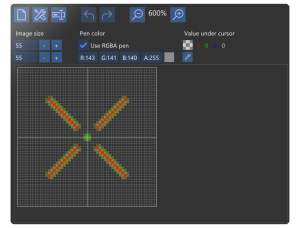
Pros and Cons ofValorant Crosshair Pro software:
Crosshair software can be a valuable tool for gamers, but it’s not without its drawbacks. Here’s a breakdown of the pros and cons to help you decide if it’s right for you:
Pros:
- Customization: This is the biggest advantage. You can tailor the crosshair to your exact preferences, including size, shape, color, and opacity. Some programs even offer pre-made crosshairs used by pro gamers for inspiration.
- Improved Accuracy: A well-designed crosshair can provide a clearer aiming point, especially for long-range targets or fast-paced games. This can lead to more precise shots and potentially improve your overall performance.
- Colorblind Support: Many crosshair software options offer features to adjust for colorblindness. This ensures everyone has an equal opportunity to see the aiming reticle clearly and compete fairly.
- Crosshair Overlay: Some games simply lack a proper crosshair altogether. Crosshair software fills that gap and provides a consistent aiming reference point across all games you play.
Cons:
- Anti-cheat Detection: Be aware that some online games have anti-cheat software that might detect third-party overlays like crosshair programs. Using incompatible software could lead to a ban, so always check for compatibility before downloading.
- Unfair Advantage? Some argue that using a customized crosshair gives you an unfair advantage over players who stick with the default settings. This is a debatable point, but it’s something to consider if you value fair play above all else.
- Learning Curve: While customization is great, it can also be overwhelming. Experimenting with different crosshair styles might take some time to find the perfect fit, potentially impacting your performance in the short term.
- Performance Impact: Although generally lightweight, some crosshair software can add a slight strain on your system resources. This is usually a non-issue on modern PCs, but if your machine is on the lower end, it’s something to keep in mind.
How to Install Valorant Crosshair Pro gamertweak?
- To download the game, navigate to the download section of the game’s webpage. For the game to download to your computer, click on it.
- Launch the game: You just downloaded a game file; locate it. It will begin to install if you double-click it. To install it, just adhere to the directions. On your PC, select where to save it. Watch for the installation to finish.
- Go ahead and play: On your desktop or in the Start menu, look for the game shortcut. For the game to launch, double-click the shortcut.
Conclusion:
Crosshair software can be a valuable tool for gamers who want to take their aim to the next level. With customization options, improved accuracy, and features for colorblind players, there’s a reason why many competitive gamers swear by it. So, if you’re feeling a little off-target, consider giving crosshair software a try. You might just find yourself dominating the leaderboards in no time!
Best Valorant Crosshair Pro Codes Download 2024 Latest, Download Now.




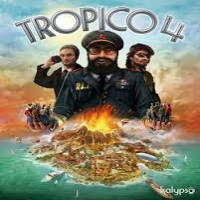

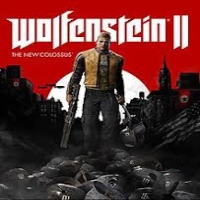

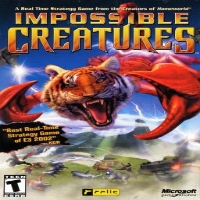
Leave a Reply